I've used Brave for 6 months so far. Below is a comparison between Brave and Google Chrome in terms of speed, privacy, and security.
Speed
- Unlike Chrome, Brave blocks ads and trackers by default.
- This allows websites on Brave to load noticeably faster than Chrome. Below is a speed test between Brave, Chrome, and Firefox.
- Brave tracks the time it saves you, and displays it when you open the browser.
- Brave blocks ads by default (unlike Chrome, which requires a 3rd-party extension such as AdBlock).
- Brave blocks 3rd-party tracking by default.
- On Chrome, mega-advertisers like Google and Facebook use 3rd-party cookies to track your browsing on nearly every website.
- By blocking 3rd-party cookies, Brave limits the amount of data Facebook, Google, and other ad networks can collect about your browsing habits.
- Brave stores all your browsing data locally on your computer, which means you can delete it at any time.
- Brave supports Tor browsing, making it the first all-purpose browser to do so.
- Brave automatically encrypts your website connection when possible (on Chrome, this only occurs with an extension like HTTPS Everywhere).
- Brave now supports all Chrome extensions, including popular password managers like LastPass and 1Password.
- Every once in a while, Brave blocks part of a website that you wantedto load.
- When this happens, it's easiest to click the lion icon, and toggle the shield to down.
- Since the latest Brave update, this is rarely necessary (maybe once per week).
- Brave's speed alone is enough to make the switch worthwhile, and the added privacy and security benefits are icing on the cake.
- Not surprisingly, Brave has skyrocketed to popularity, going from 1 million to 4.6 million users in 2018.
- Brave is almost exactly like Chrome, but faster and less sleezy.
- Download Brave here
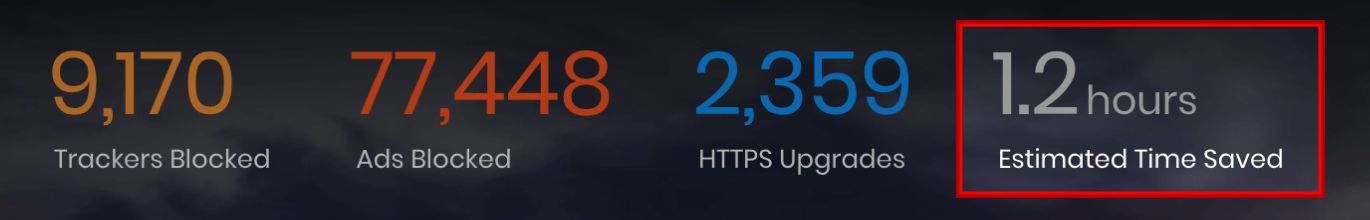
Advantage: Brave
Privacy
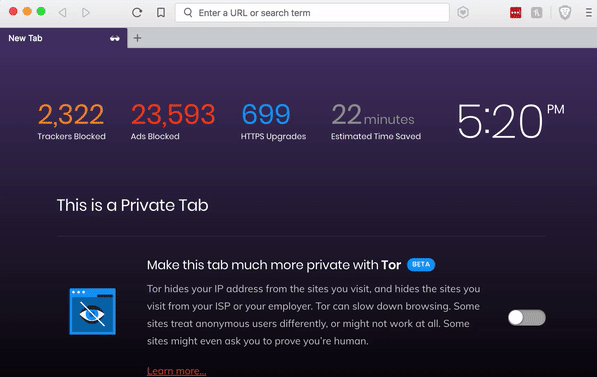
Advantage: Brave
Security
Advantage: Brave
Drawbacks of Brave
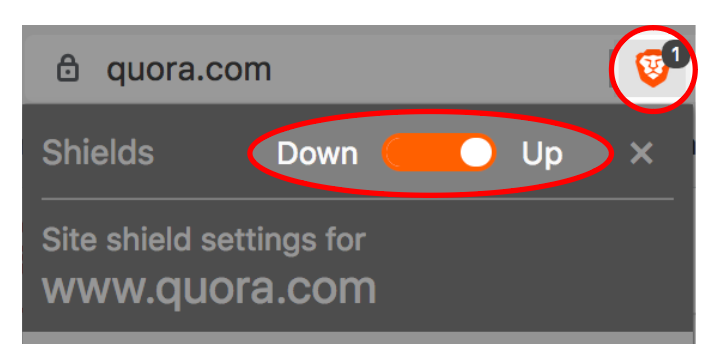
Recommendation
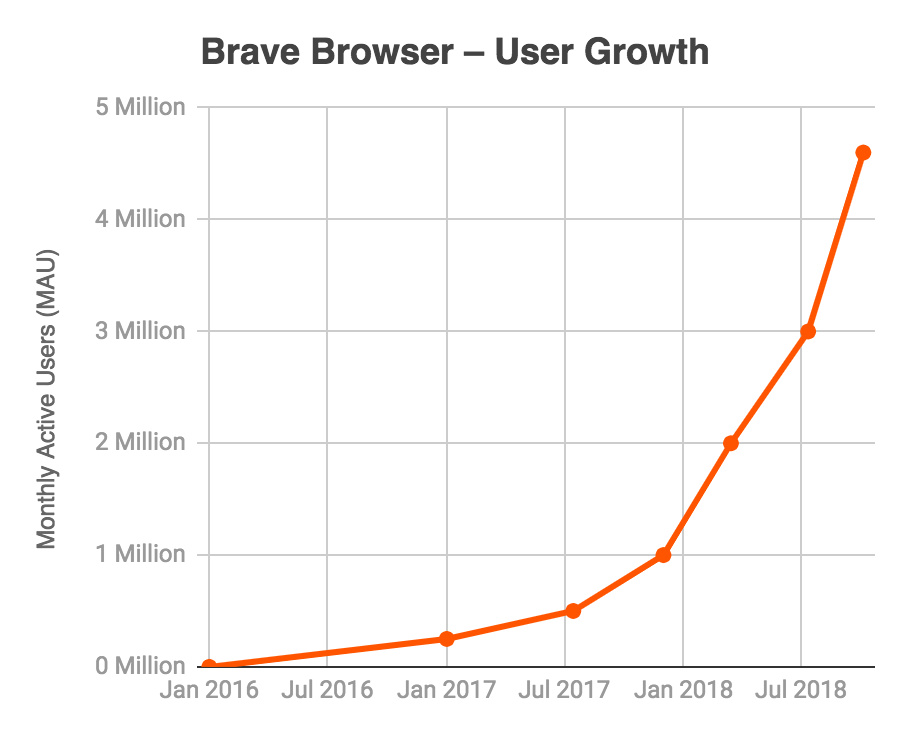
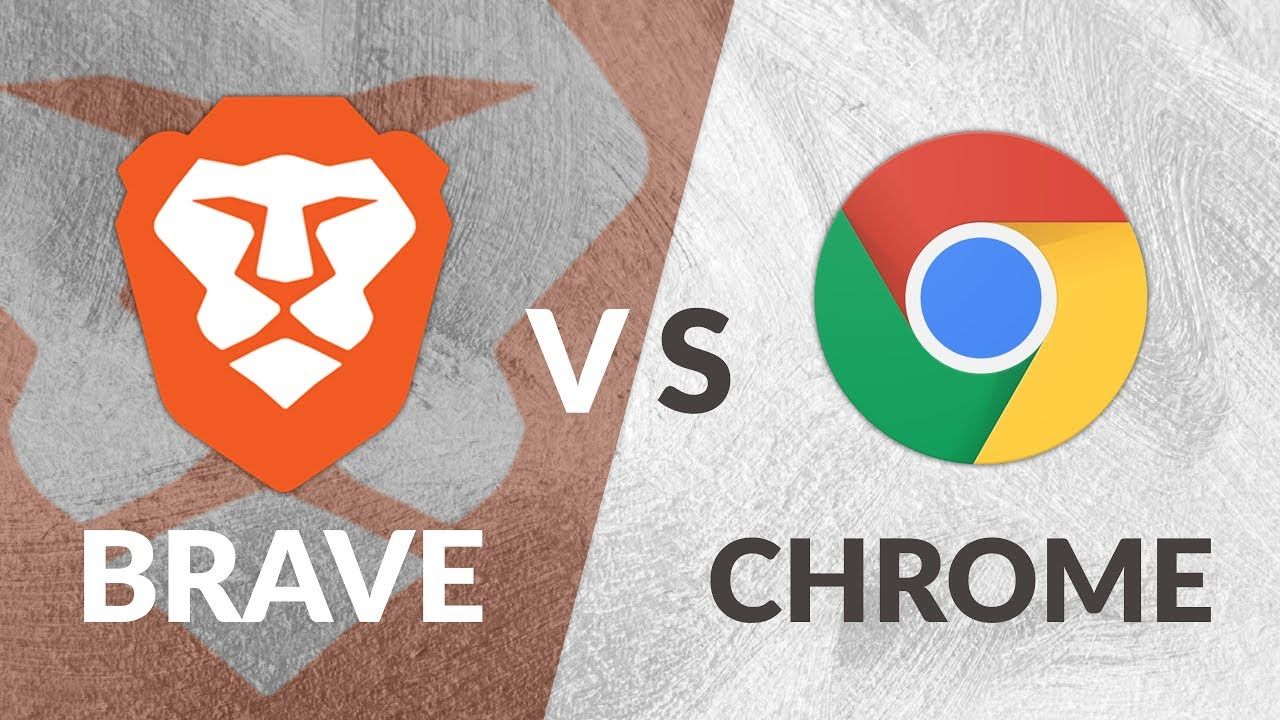






0 Comments
Thanks for comment.