
Today, smartphones have gone to an advanced extent than ever. A new technology will be introduced someday and it will be there in smartphones sooner than our thoughts. The phones which we are using nowadays packs features like fingerprint screen lock, front and rear-facing cameras, dual-cameras, IR blaster, heart rate monitors, and what not.
Most of the smartphones available in the market are user-friendly; hence, it doesn’t require a strong learning curve to unlock the functioning. Still, there are a few things you probably don’t be aware of what your phone could do for you.
Even if you are a tech-savvy person, you probably don’t have awareness about every trick and hack related to smartphones. Here in this story, we have compiled some very useful smartphone hacks and tricks using which you can solve common problems of your daily life. Let’s begin.
1. Double up the Charging speed
Although some latest smartphones have fast charging feature pre-installed on it, there are still some users for whom, mobile charging is a pain. Most of us know that charging a smartphone while in switched off condition speeds up the battery charging process.
However, you can keep your device on and still get double charging speeds. Simply turn your smartphone into Airplane mode. It will stop the network access of your device and boost the charging speed.

2. Get a Recycle Bin on your Android mobile
Unlike the desktop computers and laptops, once you delete a file on a smartphone, it’s gone forever. You might need a special data recovery program to recover the lost files. But not anymore.
You can activate a Recycle Bin similar as the one we use on Windows PC or laptop on your Android mobile. Simply download an app called Dumpsterwhich is competent to safeguard the process of file deletion in case of mistake or hurry. All the files get stored in the app which you can later delete or recover as per your convenience.
Undoubtedly, it is advised to keep your phone’s storage clean to accelerate the phone’s performance. You can delete the unwanted files from Dumpster and save the valuable storage and speed up your Android phone.

3. Use Smartphone camera as Spectacles
For a person having myopia, forgetting glasses at home is certainly a crisis. Without spectacles, he/she will not be able to see anything clearly in long distance range. As a result of which, he/she will have to take help of others especially while commuting.
In such cases, you can use your Smartphone’s camera and see things beyond your visible area. Just use the zoom feature of your smartphone camera and get an in-focus image of the surroundings.
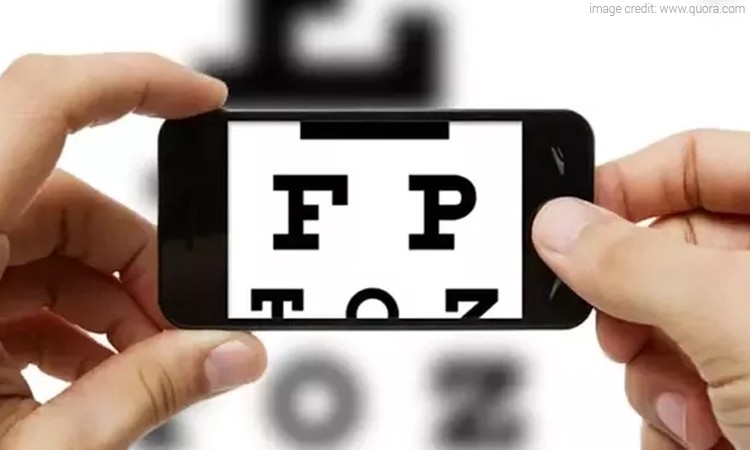
4. Magical night lamp
Frequent power/electricity cuts are still a major issue in developing countries. Thanks to our smartphone, we don’t have to search candles and emergency lights in such incidents as we have built-in flashlight. Still, the light produced from flashlight is usually intense and focussed which could damage your eyes.
To avoid this, you can put a bottle full of water on to the Smartphone’s flashlight. And you are insured. Your magical night lamp is ready.

5. Check your remote controllers
Ever got frustrated when your remote controller doesn’t work? You are not alone. The remote controllers often malfunction when dropped from a height or the cell is drained out.
You can use your smartphone camera to detect the infrared signals of the remote controller. Point the remote controller’s end at the camera lens and press keys on the remote control. If the controller is working, it will transmit infrared light which will visible on the Smartphone’s screen.

6. Get 5x zoom camera
Most of the smartphones available in the market come with macro lens these days. Still, the zoom effect on smartphone cameras is not as good as the one with DSLRs or digital cameras.
Although there are various mobile camera accessories in the market to improve the zoom capabilities, you can get 5x zoom function at home for free. Just drop a single drop of water on the lens of your smartphone camera (Refer the image) and you will instantly get 5x zoom.

7. Hack to Save chords from damages
Disconnection in chords is a common problem faced by most of the smartphone users. Headphones, power chords, data cables, OTG cables, and other chords are likely to get damaged while usage.
Most of the time, the loose contact in the wires of the cable is at the end part. You can protect the ends by rolling out a spring at the end of the cables.

These were few tricks using which you can use your smartphone in an unusual way. Hope the hacks we mentioned here will help you in your day-to-day life.






0 Comments
Thanks for comment.