Laravel is a web application framework with expressive, elegant syntax. It is designed for web developers who need a simple, yet powerful toolkit to build modern applications. Laravel is a php framework that follows the model-view-controller (mvc) architectural pattern. It is open-source software, licensed under the mit license.
Why choose laravel?
Laravel is one of the most popular php frameworks. It has a wide range of features that make it an ideal choice for web developers. Here are some of the reasons why you should choose laravel:
Elegant syntax:
laravel has a clean, elegant syntax that makes it easy to read and write code. The syntax is easy to understand and is based on common patterns in programming.
Modular structure:
laravel has a modular structure that makes it easy to add or remove features. This makes it easy to scale your application as your business grows.
Object-oriented programming:
laravel is based on object-oriented programming (oop) principles, which makes it easy to reuse code and build complex applications.
Security:
Laravel has built-in security features that protect your application from common web application security vulnerabilities. These features include password hashing, csrf protection, and encryption.
Database migrations:
Laravel makes it easy to manage database migrations, which are changes to the database schema over time. This is important because it allows you to keep your database in sync with your application.
Testing:
Laravel comes with built-in testing tools that make it easy to test your application. This ensures that your application is bug-free and performs as expected.
Getting started with laravel
To get started with laravel, you need to have php installed on your computer. You can download php from the official php website. Once you have php installed, you can use composer to install laravel.
Composer is a dependency manager for php. It allows you to easily install and manage third-party libraries and packages. To install laravel using composer, you can use the following command:
composer create-project --prefer-dist laravel/laravel my-app
this will create a new laravel project in the "my-app" directory. Once you have created your laravel project, you can start building your application.
Building your first laravel application
to build your first laravel application, you need to understand the basics of laravel. Laravel follows the model-view-controller (mvc) pattern, which separates the application into three main components:
Model:
this represents the data in your application. It defines the structure of the data and provides methods for interacting with it.
View:
this represents the user interface of your application. It defines how the data is presented to the user.
Controller:
this represents the logic of your application. It handles user requests and updates the model and view accordingly.
Here is an example of a simple laravel application:
php
copy code
<? Php
namespace app\http\controllers;
use illuminate\http\request;
class homecontroller extends controller
{
public function index()
{
return view('welcome');
}
}
in this example, we have defined a homecontroller that has a single method called "index". This method returns a view called "welcome". The "welcome" view is a simple html file that displays a welcome message.
To create the "welcome" view, you can create a file called "welcome. Blade. Php" in the "resources/views" directory. Here is an example of a simple "welcome" view:
php
copy code
<! Doctype html>
<html>
<head>
<title>welcome</title>
</head>
<body>
<h1>welcome to my laravel application! </h1>
</body>
</html>
once you have created the "homecontroller" and "welcome" view, you can define a route that
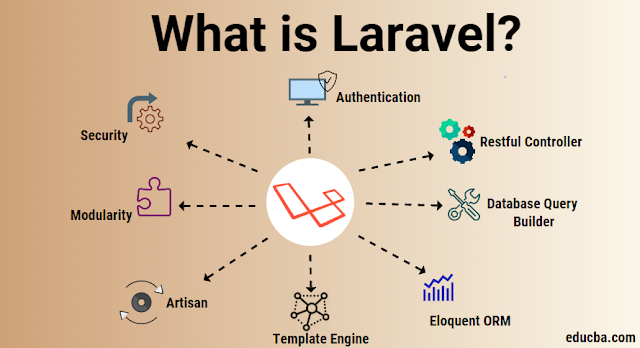






0 Comments
Thanks for comment.